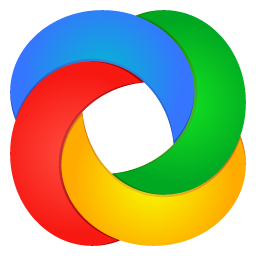Introduction:
As a Digital world user, we need tool with ability to capture and share screenshots and screen recordings has become an essential part of our daily lives. Microsoft provides by default Snipping tool but it has basic functionality, we need something with more features. Whether you need to create tutorials, report a bug, or simply share information, having a reliable and efficient tool at your disposal is crucial. Enter ShareX, a powerful open-source software that simplifies the process of capturing, editing, and sharing screenshots and screen recordings. In this blog, we will explore the features, benefits, and versatility of ShareX, and how it can revolutionize your workflow.
You can get Sharex from https://getsharex.com

Features
- User-Friendly Interface: ShareX boasts an intuitive and user-friendly interface, making it accessible to users of all skill levels. Its well-organized menus and customizable hotkeys allow for efficient navigation and quick access to various features. The software’s clean and minimalistic design ensures a clutter-free experience, enhancing productivity and ease of use.
- Extensive Capture Options: ShareX provides an impressive range of capture options to suit every need. Whether you want to capture a specific region, a full screen, a scrolling window, or even a video recording, ShareX has got you covered. It also supports capturing from multiple monitors, making it ideal for users with multi-display setups.
- Annotation and Editing Tools: Once you’ve captured a screenshot or recorded a video, ShareX offers a wide array of annotation and editing tools to enhance your content. From adding text, shapes, and arrows to blurring sensitive information, the software enables you to customize and polish your captures with ease. The built-in image editor provides powerful editing capabilities, eliminating the need for third-party software.
- Seamless Sharing and Uploading: ShareX truly shines when it comes to sharing and uploading your captures. The software seamlessly integrates with various cloud storage services, social media platforms, and file-sharing services. Whether you prefer to share your screenshots and recordings via Imgur, Dropbox, Google Drive, or any other supported platform, ShareX streamlines the process, saving you time and effort.
- Workflow Automation: One of the standout features of ShareX is its robust automation capabilities. The software allows you to create custom workflows using hotkeys, triggers, and actions. This means you can automate repetitive tasks such as capturing screenshots, applying specific settings, and uploading them to predefined destinations—all with a single keypress. This automation feature significantly boosts efficiency and productivity, particularly for power users and content creators.
- Customizability and Advanced Features: ShareX offers an impressive level of customizability to cater to individual preferences and specific requirements. You can customize hotkeys, file naming patterns, capture settings, and much more, allowing you to tailor the software to your liking. Additionally, ShareX supports a range of advanced features, including screen recording with audio, OCR (optical character recognition), QR code scanning, and color picker, making it a comprehensive tool for a variety of tasks.
My Final Two Cents:
ShareX is a powerful and versatile open-source tool that simplifies the process of capturing, editing, and sharing screenshots and screen recordings. With its extensive features, user-friendly interface, and workflow automation capabilities, ShareX is a must-have tool for anyone who frequently works with visual content. Whether you’re a developer, designer, educator, or simply an avid screenshot taker, ShareX will undoubtedly streamline your workflow and enhance your productivity. Give it a try, and experience the power of this remarkable software firsthand and share your experience in comments .